A simple example of my 3D to 2D workflow
Hello, guys, today I wanna show you how I created a babysitter robot for our lead character, it's very chatty in the game.
Since most of the models in the game are made in 3D and then rendered into 2D textures, I think this could be a concise example of my workflow.
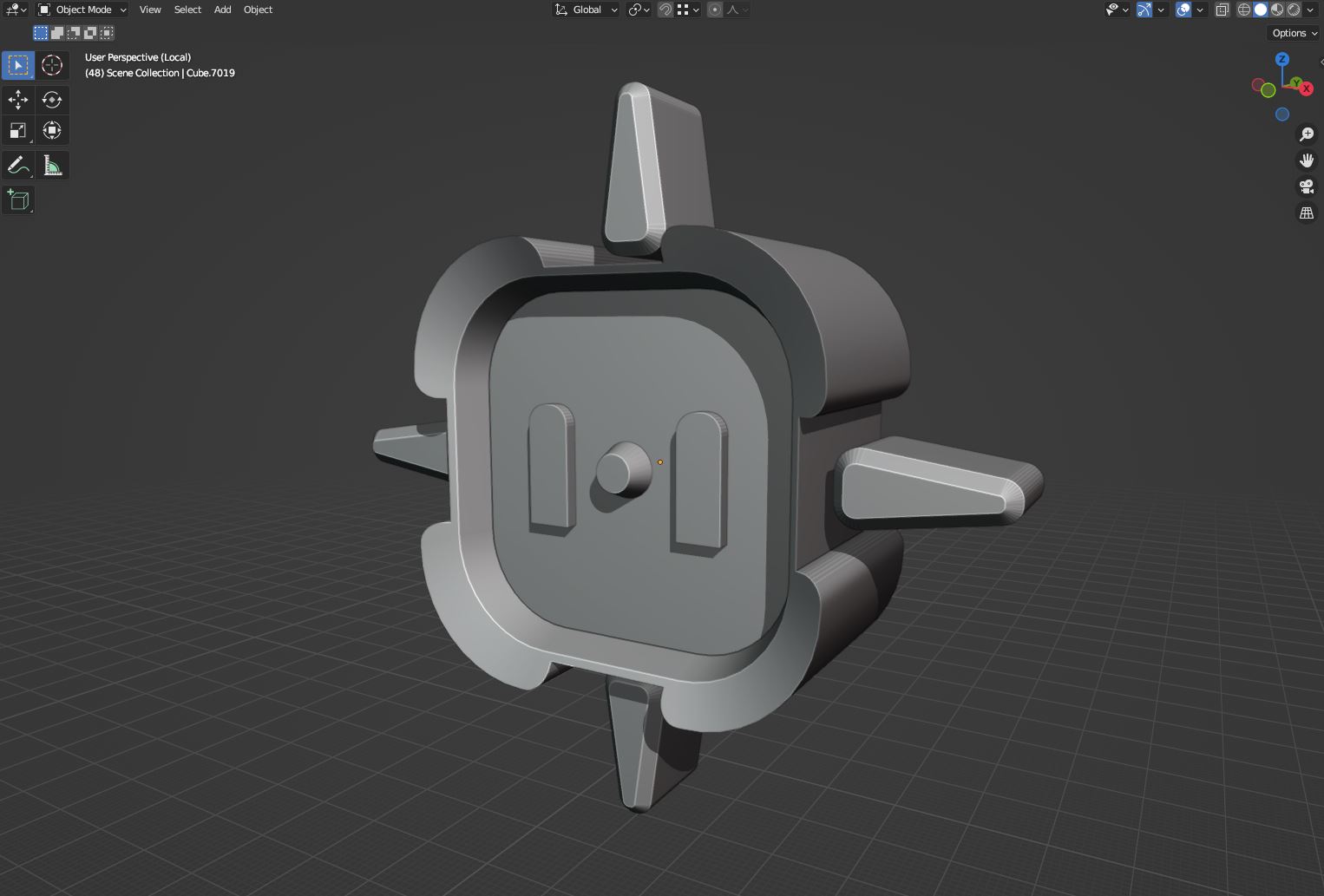
Let's create the robot in Blender, it has a very simple shape, so it is easy to model, I just keep checking the symmetry because we need to rotate it in the game. When the model is finished, I need to bake it into 3 textures: diffuse, normal, and emission.
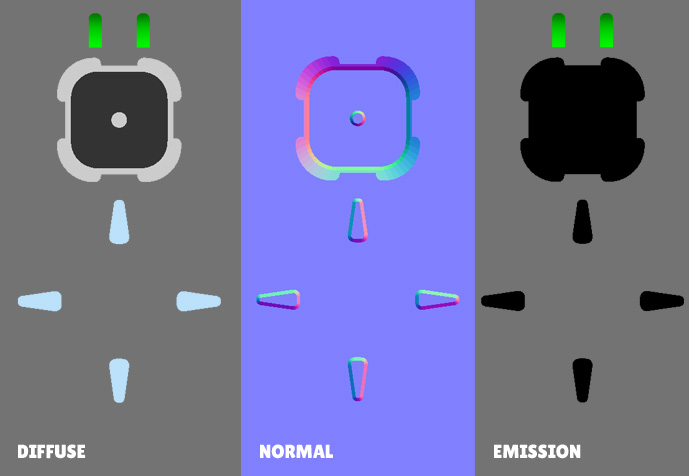
After importing the assets into Unity, let's work on the animation.
Normally I create 2D animations in Spine, but since this robot has a very simple animation, so I'll just do it in Unity.
Also, I could have just coded it to rotate, but I just want to create some animation for fun at the moment.
Even though the animation is simple, I still struggled to make the beginning and end frames match...
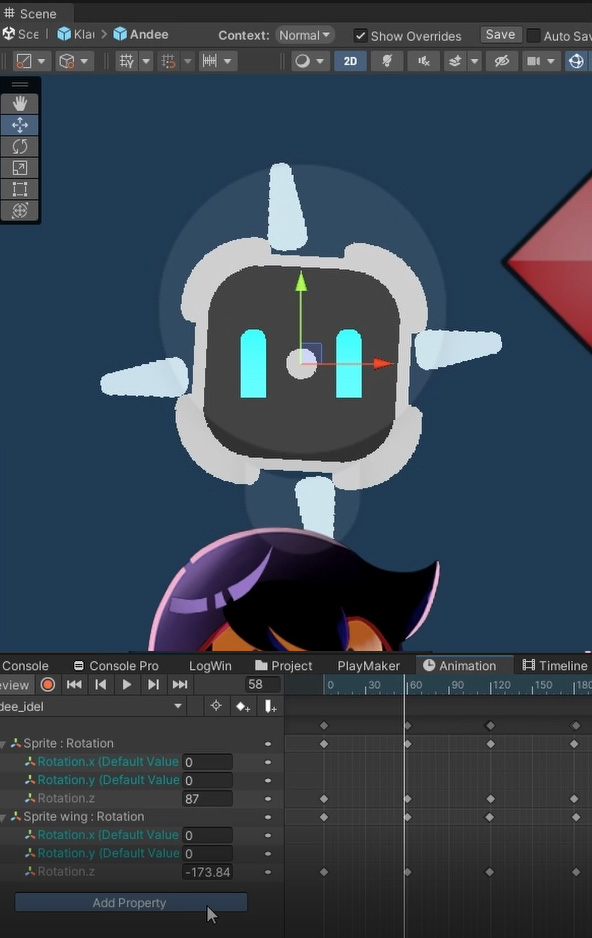

Finally, after an hour of tweaking and testing, it works as expected. (I didn't show you guys that part since it would make this video very tedious)
That's it, hope you guys like it. Have a nice day!
Get Soul Delivery
Soul Delivery
A story-driven sci-fi platformer
| Status | In development |
| Author | SingleMindedRyan |
| Genre | Adventure, Action, Platformer, Role Playing |
| Tags | 2D, Atmospheric, Casual, Singleplayer, Story Rich, Unity |
| Languages | English, Chinese (Simplified) |
More posts
- How I created a boss in my game!Mar 29, 2023
- Soul Delivery Official Trailer 03Mar 27, 2023
- The Official Trailer of my dream game that took me three years to make!Mar 13, 2023
- Creating a boss for my indie game!Mar 05, 2023
- Chapter 2 is coming out on March 10th !Mar 03, 2023
- V0.937 Windows + Mac ReleasedDec 21, 2020
- V0.934 releasedOct 30, 2020
- V0.932 ReleasedOct 26, 2020
- Update10.22.2020 DEMO 0.93Oct 22, 2020
Leave a comment
Log in with itch.io to leave a comment.