
PROJECT LITTLE ADVENTURER ANDIE
A downloadable game tutorial for Windows
THIS IS A TUTORIAL THAT TOOK ME 16 MONTHS TO MAKE
18 months ago, I came up with the idea of making a unity tutorial to support my game development career, because I thought naively that I could make a tutorial in a shorter time than a video game.
Turns out, I spent 2 months learning and creating all the art assets for it (characters, animations, environment, etc..), and what happen next, which was the recording and video editing became a total nightmare.
OK, we see YouTubers updating videos daily, so what could be the problem for me? The thing is, I'm not a native English speaker, and I have the tendency to reduce my ascent and to make sure I sound as natural as possible. In fact, my whole game development career is built on the sole purpose of learning English. I've learned Unity in English, coding in English(obviously), and writing game stories in English. So making sure that I sound as natural as possible is also one of the core goals of the whole thing.
There for, I recorded the same lines over and over again, and when I still was not satisfied with the result, I took a lot the time editing the audio, making sure I cut out every single part that I did like.....(maybe I didn't, there are just way too many pronunciation mistakes there...) Plus I only had so little time to work on this, like a couple of hours a week.
I think this is a good place to admit, the real reason behind all of these excuses is procrastination >_<
Before I knew it, it's been 18 months...
But, better late than never, isn't it?
I know this is just a basic, simple tutorial, and it's nowhere nice perfect. but it means a lot to me, it's the first time I speak a new language to do something I like ( I make a game demo called "Soul Delivery" before, but I didn't use my voice in the process)
So, I hope you would like to join me on the journey.
Enjoy, and please let me know if you run into any problems in the tutorials, I'd like to help.
Ryan
2022.11
You can get the tutorial in the link below
(you can get all of the art assets of the game by pursuing the tutorial)
https://www.udemy.com/course/project-little-adventurer-learn-to-create-a-3d-acti...
Download
Install instructions
W,S,A,D to move
Left mouse click to attack (up to 3 combos)
Space to roll
Thanks for downloading the demo, please enjoy!






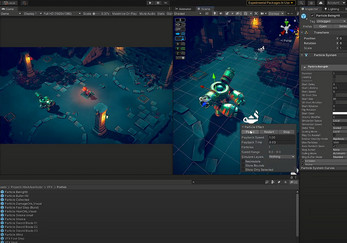
Comments
Log in with itch.io to leave a comment.
Only thing keeping me from buying the udemy course is comment about not to use assets in commercial apps. Are you sure about that? Might even give publicity if this site and udemy is referenced in credits in comm app... Just asking to be able to save time in own project by not having to spent so much blender time on asset creation.. xr pass through spatial aware Quest3 or Xreal light Ultra game quick and not too expensive..
hi Ryan! Have you updated your email address? I've tried to contact you twice but the messages didn't send :(
Damn Impresive.
Thanks, I'd glad you like it :D
Really cool! Love the art style and top down camera view. Gonna be checking out your Udemy course.
Thanks my friend, I hope you will enjoy it :D